Autoresponders are e-mail robots that reply to all incoming messages with a standard outgoing message. The autoresponder will reply to all messages received, regardless of their content. For example, some companies keep updated price lists on an autoresponder. Potential customers would e-mail pricelist@domain.com and they would receive the price list in their e-mail inbox within moments.
To create an autoresponder, first access the "E-Mail Menu" from the control panel. Then, click the "Autoresponders" icon and then the "Create New Autoresponder" link.
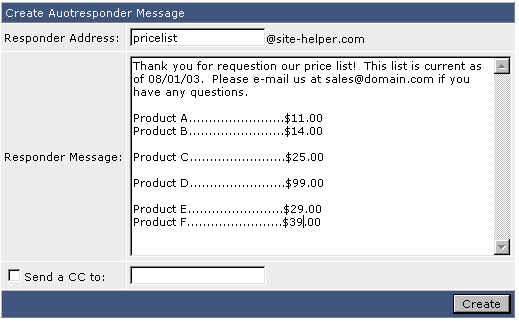
First, choose an autoresponder name.
Second, enter the autoresponder message in the text box. You may NOT include HTML tags.
Third, you may optionally enter a CC address. This will send a copy of each autoresponder output to the address specified in the text box. Enabling the CC feature allows you to monitor how many requests your autoresponder receives.
Note
You must have a pop account or a forwader associated with the autoresponder.
If you wish to save a copy of the incoming email, then create a pop account with the same name
as the autoresponer.
If you wish to discard the incoming email, and only send the reply, then you would need to create
a forwarder with the same name, and forward the email to :blackhole:.
Failure to create a forwarder or pop account along with the autoresponder, will result in a failed message
being sent to the sender, on top of the autoreply email.

