Clicking the "Backed up Apache Logs" link will bring you to a File Manager screen containing a list of .tar.gz files named by domain/subdomain and month. For example:
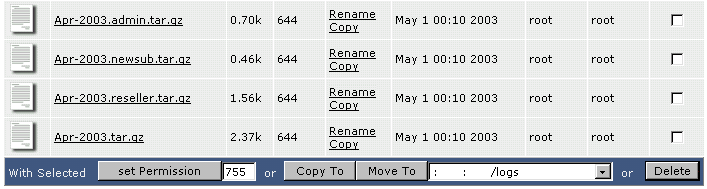
Here we see four backups for the month of April: the subdomains (admin, newsub, and reseller), and the backup for the main domain (Apr-2003.tar.gz). Backed up Apache logs contain both usage and error data.
Click on the file name of the backup to download it.
Note:
Log files are owned by the server administrator and cannot be deleted. Log files do not count towards your disk space quota.

