The main Statistics menu provides a great deal of information. As mentioned above, the first two rows of the table (Bandwidth / Disk Space) provide total usage. That is, DirectAdmin uses these numbers for quota purposes (and not the numbers in the Domain Statistics table -- see first section entitled "Checking Disk Space and Bandwidth").
When your account reaches the maximum bandwidth usage, your site will stop functioning until the first day of the next month. When your account reaches the maximum disk space usage, you will not be able to upload to your site until some files are deleted.
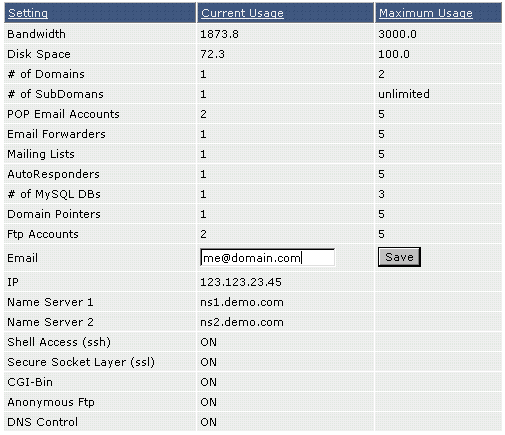
The information in this table is self-explanatory and will not be discussed in depth. If you haven't done so already, please set your current e-mail address in the "Email" field and click "Save."

