To change the password of an e-mail account first access the "POP3 E-Mail Accounts" menu. Next, click the "change" link next to e-mail address).
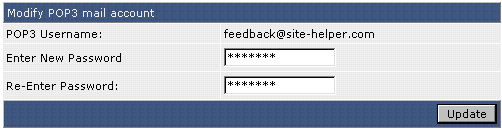
Once the "Modify POP3 Mail Account" box appears, enter the new password and click "Update."
To change the password of an e-mail account first access the "POP3 E-Mail Accounts" menu. Next, click the "change" link next to e-mail address).
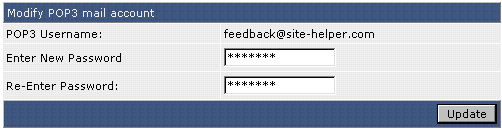
Once the "Modify POP3 Mail Account" box appears, enter the new password and click "Update."
To access webmail, click the "E-Mail Menu" link in the main control panel menu,...
Free e-mail services such as everyone.net require that MX changes be made in...
All filters will be listed in the filters menu. This will look something...
Filters allow you to block certain types incoming mail. Filters are...
The control panel provides you with a graphical interface to change the...
